PB avec un jeux
PB avec un jeux - Matériels & problèmes divers - Hardware
Marsh Posté le 28-06-2005 à 17:49:06
Peut être désinstaller et réinstaller le jeu pour voir ce que ça donne.
Marsh Posté le 28-06-2005 à 19:58:57
peut etre probleme Windows,sinon probleme de ram aussi...memtest d'abord et si ca change rien petit format je pense ![]()
Marsh Posté le 28-06-2005 à 20:19:59
J'ai eu le meme probleme il y a quelques jours au cours d'une LAN, autant dire que j'était dégouté. J'ai changé de barettes de mémoire, ca n'a pas plus permis de lancer War 3 mais ca ne m'a pas mis la meme erreur.
Merci des reponses qui pourrait éclairer nos lanternes.
Marsh Posté le 28-06-2005 à 20:23:28
comment ta inseré l'mage?
---------------
Alex le preu........
Marsh Posté le 29-06-2005 à 08:53:52
Humhum! PB de mémoire?
768Mo de Ram donc jcroit pas ke ça soit ça car le jeux marché parfaitement jusqu'il ya a peu prés 2semaines (Jeux installé depuis 7/8 mois).
Il m'a dit ke hier ça ne lui avait rien fait (il a pu jouer normalement ![]() ).Bizarre, bizarre!!!
).Bizarre, bizarre!!!
ALX60: Utilise les balises [img]xxx[/img]
A la place des xxx tu met l'url de ton image!
Merci a+
Marsh Posté le 29-06-2005 à 09:01:32
L'erreur qui ressort est l'erreur qui est levée quand un logiciel essaie d'accéder à un objet en mémoire qui n'existe pas. A priori, c'est logiciel, pas matériel... Peut-être un bug du jeu...
Pour commencer, met le dernier patch du jeu.
Dans un deuxième temps, dis nous ce que tu as changé niveau configuration matérielle du PC. Un reste de vieu pilote peut provoquer ce genre d'erreur...
Marsh Posté le 29-06-2005 à 09:02:12
Ah oui, est-ce que c'est un original ? Pas de crack, rien ?
Marsh Posté le 29-06-2005 à 09:12:16
Heu rien d'installé récement!
C'est l'original du jeux en plus, nécessaire pour jouer en ligne.(Donc patch bien maj) ![]() , really need help to resolve my pb!!!
, really need help to resolve my pb!!!
Marsh Posté le 29-06-2005 à 09:15:37
Sur le site de l'éditeur, il doit y avoir une faq, ça vaut le coup d'y jeter un oeil...
Teste aussi ta ram avec memtest, on sait jamais...
Marsh Posté le 29-06-2005 à 11:28:22
Warcraft III randomly crashes to the desktop or reboots my computer.
Random crashes or reboots are usually related to memory access violation errors. According to my knowledge, it could be caused by :
- Outdated Drivers >> Make sure you have the latest drivers for your video and sound card. Have a look at this page for additional information.
- DirectX Sound Setting >> An uncompatible acceleration level with your sound card could cause this error. Go in the Start Menu, Run, type in dxdiag and go under the Sound tab. Adjust the hardware sound acceleration level.
- Hard-Disk Errors >> Go in My Computer, then right-click on your hard-disk. Under the "Tools" toolbar, click on Error Checking.
- Fragmented Hard-Disk >> Go in My Computer, then right-click on your hard-disk. Under the "Tools" toolbar, click on Defragmentation.
- Viruses >> Go to this site and scan your hard-disk for any viruses.
- Faulty/Mismatched Ram >> The RAM sticks installed in your computer must have the same speed, or else Warcraft will crash for sure. Also, one or many of your RAM sticks might be faulty. Test your RAM with this program: http://www.goldmemory.cz Download and extract the .zip file. Put in a formatted 1.44MB floppy and run Install.bat. It will get the floppy disk ready for you. After it's done, reboot the computer. Make sure your BIOS is setup to boot from floppy disks. Let the program scan your memory once (should take under an hour and a half) and then press ESC. Let the program exit, then reboot. Go back into Windows and browse your floppy. You should find a file named GM.RPT. Open it with Notepad or any other text editor and scroll down. If it passed, your RAM is in good condition according to GoldMemory. If not, is it faulty. In that case, either your BIOS settings are incorrect (you can ask in the forums for additional assistance with this) or one of the RAM sticks needs to be replaced. You'll need to test them one-by-one by taking the others out until you find the offending RAM stick.
- Overheating >> Often this would be accompanied by spontaneous rebooting of the computer. This can often be fixed by cleaning off any dust you may find in the computer. Make sure you unplug your computer before dusting it.
- Device Conflicts >> Right click on "My Computer" on the desktop and then properties. Under the Device Manager tab, any conflicts would be reported with a (!) besides the device's name.
- Corrupted Windows installation >> Open Start menu, Program Files, Accessories, System Tools, System Information.
From the tools menu, try the different options. It will tell you if anything is corrupted.
- Outdated Windows installation >> Visit the Windows Update Site and update your Windows software.
- Video Mode >> Your computer might have a problem running Warcraft III in Direct3D mode. Right-Click on the Warcraft III shortcut used to open the game. Under the "Shortcut" tab, you will find a box named target. Add -opengl to it.
Example
"C:\Program Files\Warcraft III\Warcraft III.exe" -opengl
trouver dans une FAQ non officielle . Pour moi, je pense que ca viens de la ram car j'ai changer de barette y a pas longtemps et j'ai que des crash a répétition.
Sujets relatifs:
- Ralentissement sous les jeux malgré bonne config !
- j'ai deux en6800gt asus en sli et les jeux ram
- Chargement Win ++ lent, Reboot parfois, grattage dans les jeux: Dead?
- Probleme avec les jeux
- probleme ac mé jeux
- Redémarrage automatique du PC dans plusieurs jeux...
- DD speed ! pour charger le plus rapidement les jeux ?
- probleme : redemarrage windows pendant jeux !!!!
- problème geforce 6600 gt avec les jeux
- [audigy 2 value] Problème de son dans les jeux

Marsh Posté le 28-06-2005 à 17:48:03
Bonjour tlm!
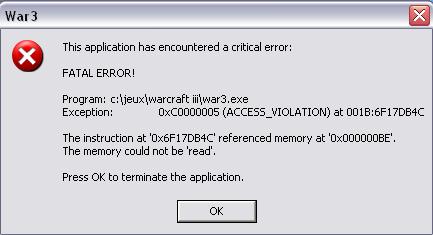

Bon voila g un petit probléme avec le jeu de mon fils:
Warcraft3
IL joue sans probléme juska ce qu'un message d'rreur apparaisse:
J'ai fait un pti screen comme ça c plus simple.
Donc voila jvoulais savoir ce qu'était ce pb, vu ke j'ai réinstall le jeux plusieurs fois et ke ça le fait toujours!
Acces violation = Troyan ?
J'ai fait scan adaware et spybot mais rien a part Cydor (qui c install en même tps ke flashget)
Donc si qq'un avait une solution a me proposer, hormis le formatage je suis preneur
Merci d'avance